I know what you had for dinner. Your kids are getting so big. Love your new hair cut. I don’t need to actually interact with you in person— it’s all right there on Facebook.

Facebook keeps us connected—at least on a superficial level. But we can’t deny that this social media powerhouse has changed the social landscape in some negative, if not just plain awkward ways.
Facebook has burned me more than once. I’ve been scorched by blistering comments, and felt the sting of being un-friended. It hurts like a Zucker punch to the gut. Zucker punch. Get it? Zuckerberg? Never mind. These are the ridiculous kinds of Facebook comments that get me blocked.
So, will I give up Facebook? No way. I “unlike” that idea. I enjoy the distraction too much. I also use the platform for work so I’m not about to turn my face away from Facebook any time soon.
But, to protect myself from Facebook Burn, I’ve changed my social strategy a little. I’m not saying YOU have to change. You do you, as they say. I’m merely sharing my personal Facebook tactics as a social courtesy from one Facebook friend to another.
Here are a few of my best tips for keeping Facebook fun:
- First and foremost, never tell a friend that her posts have gotten bit braggy. Even if your intentions are good, this will not go over well. I know this from personal experience. As in it got me blocked on Facebook and in life. Ouch.
- Don’t engage in heated political discussions online. Yes, do have an opinion and discuss with the people you care about and respect. But, don’t waste your time and energy shouting IN ALL CAPS at hot heads you barely know.
- Never support, encourage, acknowledge or even read hateful, negative, ragey, ranty posts. Scroll right on past. No rubbernecking!
- Try not to post humble brags or vague-book statuses. If you have something to say, say it. Otherwise keep it to yourself.
- Keep gushy declarations about how wonderful your kids/partner/pets are to a minimum. The occasional “I’m just so happy/proud post” is fine, but try to tell people you love them IRL. Most URL peeps give zero sh*ts about your mush.
- Not ready to cut the friendship ties completely? Then ‘Unfollow’ guilt free. If somebody is irritating you with too much gush/rage/negativity go to their timeline and click the “Following” button. At the bottom of the dropdown list, click ”Unfollow.” Now their posts will no longer appear uninvited in your news feed. Weight lifted, feelings spared.
FYI… You can unfollow en mass or re-follow again whenever you want. Nobody will know. Simply click ‘News Feed’ and ‘Edit Preferences’ on the top-left menu on your Facebook page. A pop-up will appear with options for managing your News Feed. Unfollow multiple people in one shot by clicking the second option for ‘Unfollow people to hide their posts.’
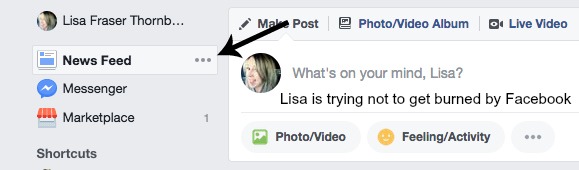
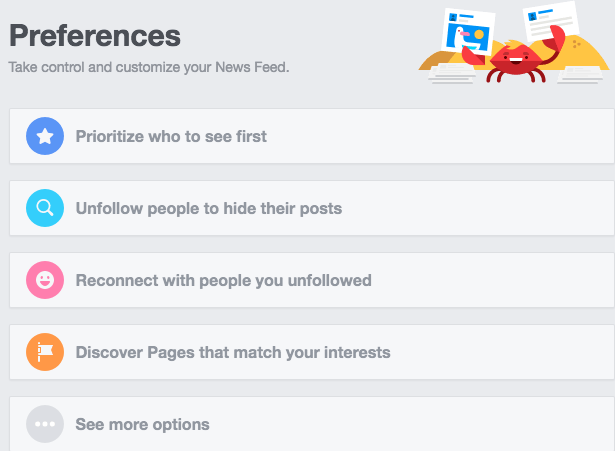
Want to see more posts from your closest friends? Click the “Prioritize who you see first” button and fill your feed with sunshine.
You can also restrict people from seeing your stuff (that’s what she said). Maybe you don’t want your Mother In Law seeing that post about your wild party. When you add her to your Restricted list she’ll only be able to see your Public content or posts you specifically tag her in.
Go to her profile and hover over friends at the top of her profile. Click ‘add to another list’ and choose “Restricted.”
If someone’s posts are consistently affecting you in a negative way (like maybe they have mad love for a certain orange politician and you just can’t even…) then you might be best to go ahead and unfriend. They won’t get a notification about it and they may not even notice for a while. Eventually they’ll figure it out, but do you care? Your Facebook feed, your prerogative.
And finally, the biggie. The biggest burn in all of Facebook… the block. If you need to put some serious distance between you and an unwanted friend, block them. This means that person can no longer see your posts, tag you, invite you to groups, try to friend you, or start a conversation with you.
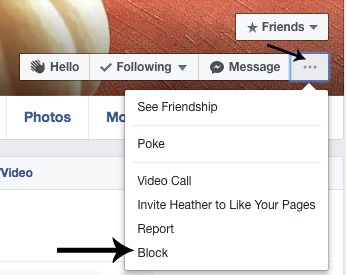
How can you tell if you’ve been blocked? Search for the suspected blocker on Facebook. Can’t see them? Then welcome to the “You’ve been blocked club.” Sorry. It burns a little.


 MomentUS: An Interview with Teen Activist Hannah Alper
MomentUS: An Interview with Teen Activist Hannah Alper